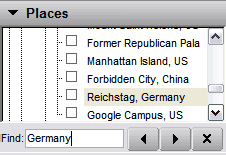 You can search items in the Places panel by pressing CTRL + F. This opens a search field at the bottom of the Places panel where you can enter your search terms (see left).
You can search items in the Places panel by pressing CTRL + F. This opens a search field at the bottom of the Places panel where you can enter your search terms (see left).This feature is particularly useful if you have a large number of items your My Places folder.
For Mac, that would be CMD+F. I'm pretty sure on Linux that it's ALT+F.
ReplyDeleteMost users of these OSes know to translate shortcut keys like this, but with the number of OS "refugees" on the rise, I thought I'd mention it in case it helps someone.