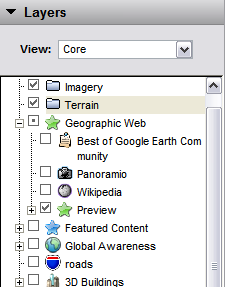 You may have noticed the new Preview layer in Google Earth (Geographic Web > Preview). This layer shows you a sample of premium content from other layers, but reduces the number of points of interest so that your view remains uncluttered and easy to explore.
You may have noticed the new Preview layer in Google Earth (Geographic Web > Preview). This layer shows you a sample of premium content from other layers, but reduces the number of points of interest so that your view remains uncluttered and easy to explore.It is a great way to become familiar with available Layer content. And if you like what you see, just click Show this layer in the appropriate balloon. For example, if you learn that you enjoy samples from the American Institute of Architects (AIA), you can view all available content by the AIA. Similarly, you can click Hide this layer to hide AIA icons.
Learn more about using layers.
No comments:
Post a Comment