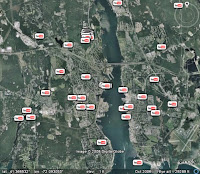 Frank Taylor of Google Earth Blog reminds me to mention how to post to the YouTube layer.
Frank Taylor of Google Earth Blog reminds me to mention how to post to the YouTube layer.It works like this: when you post a video on YouTube, you can assign a location to your video (see Date and Maps Options). You also need to allow the YouTube video to be embedded in other web pages (see Sharing Options).
Once you have done this, the video becomes part of the YouTube layer in Google Earth.
3 comments:
Hi, very interesting. I tried posting a video from youtube to Google Earth using the guidelines you stated.I managed to post a video allright but when I tried viewing it in GoogleEarth I just couldnt spot it.
Is this because..
1. It takes a long time before the video becomes operative in GoogleEarth?
2.I use a Mac?
Please do tell!!!
-Harvey
Please ignore the previous comment. Just checked GoogleEarth and my post has appeared!
I wonder if video will ever be explored, searched through maps though.
Post a Comment