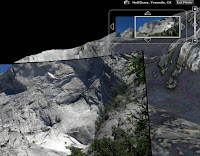 One of my favorite aspects of the new photo feature in Google Earth version 4.2 is that it allows you to view high resolution photos from the exact point where the photo was taken.
One of my favorite aspects of the new photo feature in Google Earth version 4.2 is that it allows you to view high resolution photos from the exact point where the photo was taken.A great example of this is the Gigapan photo of Half Dome in Yosemite. To view this example, in the Layers panel, check Featured Content > Gigapan Photos. Navigate to Yosemite National Park and enter the photo of Half Dome (learn more).
Note that the placement of this exceptional photo matches and aligns with the terrain and base imagery of Yosemite. You can place your own high resolution images in Google Earth and set the viewer's perspective using either Google Earth or KML's PhotoOverlay tag.
1 comment:
hi
i send new blog about google flight simulator
www.googleflightsimulator.net
i send this adress here because
i can't find contact adress this site .
Post a Comment