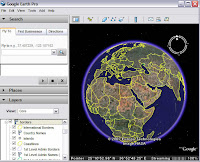 The default view in Google Earth displays nation borders. But you can display many kinds of borders and hide others. Almost all borders are enabled or hidden in borders folder in the Layers panel. If you expand this folder, you'll see a variety of borders that you can display.
The default view in Google Earth displays nation borders. But you can display many kinds of borders and hide others. Almost all borders are enabled or hidden in borders folder in the Layers panel. If you expand this folder, you'll see a variety of borders that you can display.Also note that you can display parks and US national forest borders by enabling the Parks and Recreation layer folder. I am particularly fond of the USDA Forest Service data we've published, as it also displays campsites, national forest information, trailheads, picnic areas and more.
Remember that if your view in Google Earth become cluttered with too much information, you can simplify it.
No comments:
Post a Comment