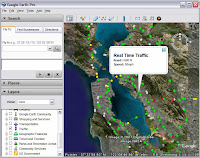 As with Google Maps, in certain areas, you can view live traffic conditions in Google Earth. To enable this, first navigate to the appropriate location. In the Layers panel, check Traffic. Traffic conditions are denoted by colored dotted lines (green = all clear, yellow = slowish, red = call in to tell them you'll be late, gray = no info available).
As with Google Maps, in certain areas, you can view live traffic conditions in Google Earth. To enable this, first navigate to the appropriate location. In the Layers panel, check Traffic. Traffic conditions are denoted by colored dotted lines (green = all clear, yellow = slowish, red = call in to tell them you'll be late, gray = no info available).You can click each colored icon and see how fast traffic is moving at that location.

No comments:
Post a Comment