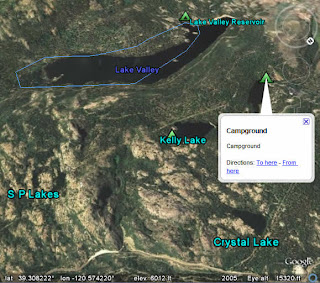When you create a tour, try the following tips to create a great tour experience:
When you create a tour, try the following tips to create a great tour experience:Before you record your tour or present it to others, run the tour on a loop again and again. This will cache the imagery and provide a higher quality tour.
Consider how fast you want the tour to proceed. Is the Earth imagery more important or does content that appears in placemark balloons need more emphasis? You can set how fast the tour plays, how fast it flies to each destination and how long the tour pauses at each placemark. Learn more.
Set your tour to follow an invisible path (see this earlier posting).