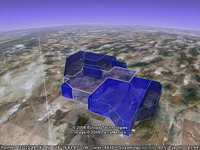 Did you know that you can easily create simple 3D polygon shapes in Google Earth? To do this:
Did you know that you can easily create simple 3D polygon shapes in Google Earth? To do this:Draw a polygon shape. In the New Polygon dialog box, click the Altitude tab. Slide the slider from Ground toward Space. This elevates the polygon. Elevate the shape to the appropriate height. Check Extend sides to ground. The polygon is now a 3D object. Click OK to save your new 3D polygon.
Of course, there are other 3D objects that you can place into Google Earth, including Google SketchUp models. Learn more about placing other 3D objects.
3 comments:
Is it possible to move an entire polygon created in GE? I know you can move individual points of the lines that make up the polygon, but I can't seem to figure out how to move the entire shape at once. Please help!
you had done well and carry on
you had done well and carry on
Post a Comment