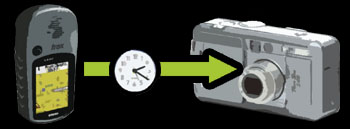 This excellent article describes exactly how to combine photography of various points in an area (say a hiking trail) and GPS tracking information to create a depiction of your trip in Google Earth or Google Maps. See some examples of this technique in action (be sure to click the Google Earth/Maps geotag links at the end of the articles). Very cool, eh?
This excellent article describes exactly how to combine photography of various points in an area (say a hiking trail) and GPS tracking information to create a depiction of your trip in Google Earth or Google Maps. See some examples of this technique in action (be sure to click the Google Earth/Maps geotag links at the end of the articles). Very cool, eh?You can also view my previous posts on this subject:
4 comments:
Great Blog
Here is a sample of a program I am working on to control the Google Earth camera and create KML. I used a Sony GPS-CSI gps recorder to match up digital photos with the GPS log
http://www.youtube.com/watch?v=fNzkQKA33Ng
Hi John,
I´m wondering how I can set a "timetag" to a kml/kmz. I was looking at "the London Timeline" (http://bbs.keyhole.com/ubb/showflat.php?Number=623256) for GE and they must have some sort of information in the kml which tells GE when the house was built/demolished. I would like to add timetags to previously made maps and houseplans so that they appear in GE in the right era depending on where the timeslider lever is positioned.
Anna
Hi Anna. Have you checked out the KML reference?:
http://earth.google.com/kml/kml_tags_21.html
There are a number of time-related KML tags described there. My guess is that TimeStamp is the tag you need.
I am writing some software for a final year project at uni to tie in photographs and audio (recorded on an IPod) to the GPS location at which they were taken/recorded. I think I am using a very similar system to the one used here, but my software will adjust for camera time stamp/ipod time stamp and GPS UTC time difference and adjust for the time zone. If any of you guys are interested in trying it out, I am in need of some testers. Its not quite ready yet....in that it works, its just messy. Once I've tidied it up, I'll happily let you have a go in return for some constructive criticism :-)
My email is richard.Team4IT@googlemail.com
Post a Comment