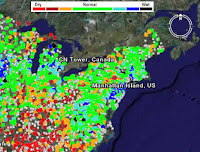 You may be familiar with Google Earth image overlays. Somewhat less popular but no less cool are screen overlays. These are images that appear in a fixed location in the 3D viewer above imagery of the Earth. In other words, as you navigate or fly across terrain, the screen overlay graphic remains visible in the same location of your screen. Screen overlays also work in KML files viewed in Google Maps. Some users have used screen overlays to brand KML with logos or to provide a map legend to their KML content.
You may be familiar with Google Earth image overlays. Somewhat less popular but no less cool are screen overlays. These are images that appear in a fixed location in the 3D viewer above imagery of the Earth. In other words, as you navigate or fly across terrain, the screen overlay graphic remains visible in the same location of your screen. Screen overlays also work in KML files viewed in Google Maps. Some users have used screen overlays to brand KML with logos or to provide a map legend to their KML content.Note that you cannot add a screen overlay directly in Google Earth; you must edit the KML directly. However, this is a simple process as described in the KML Sample document and reference guide.
Google Earth Lessons has a few interesting examples of this.
4 comments:
Is there any way to add text as a screen overlay, rather than just a graphic image? I'm working on a project where the ability to add text as an overlay (and not as a graphic, as straight ASCII text in the KML file) would be helpful.
At this time, only graphic images can be used in screen overlays.
Here is another example of text in a graphic legend within a screen overlay:
https://www.nescent.org/wg_EvoViz/GoogleEarth
Here is an example of KML screen overlays in Google Maps:
http://tinyurl.com/2bz9us
Post a Comment