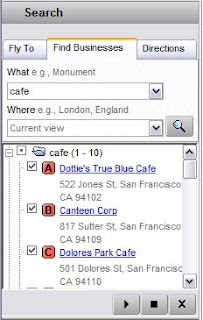 You can remove the history/autofill of your search terms at anytime by clicking Edit > Clear Search History.
You can remove the history/autofill of your search terms at anytime by clicking Edit > Clear Search History.Once you have searched for a place or business, you can edit your search results. This is handy if you want to save or edit search results for another purpose. For example, if you wanted to create a list of cafes in your town, you could navigate to your town and search for "cafe". In the search results, right click (CTRL click on the Mac) on any entry and choose Properties to add your own details. You can then save these search results to My Places by dragging it to the Places panel or right clicking the search results and choosing Save to My Places.
Learn more about searching in Google Earth.
No comments:
Post a Comment