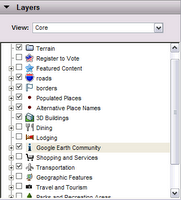 Google Earth layers are collections of points of geographic interest. They are grouped by themes. For example, some of my favorite include:
Google Earth layers are collections of points of geographic interest. They are grouped by themes. For example, some of my favorite include:- Featured Content - These are some of most interesting places available in Google Earth. Currently, you can view US National Park trails, National Geographic features, city video guides and more.
- Google Earth Community -This is content derived from the Google Earth Community forums (BBS) and comes directly from other users like yourself.
- Parks and Recreation Areas - As an outdoor enthusiast, I like to enable this layer so I can see locations of open space near my home and areas that I plan to visit.
- Transportation - Again, this is a great set of information for planning trips. With it, you can see train, airport and ferry locations and plan how to get around.
Learn more about layers.
8 comments:
It will be useful to allow removing some layers. In the GE community layers it's a little anarchic. How to remove all the empty "new placemark" title, the "what is this?", the obsolete ones, the city names already in GE, the confluence things...
You can disable (hide) layers by simply unchecking a layer or layer folder. This can help de-clutter your view of the earth.
Or did you mean specific items within a layer?
Yes, I know that you can uncheck some layers. But how to disable just one group from one submitter in the same layer ? For example :
- the huge list of the cities names (not the GoogleEarth ones), which is useless.
- or the codes in no category... Radio frequencies ? Airports ? who know...
About all the duplicates why not establish some rules. For example if 2 or more maps have the same subject or same coordinates, users could vote for the better one. (I can't see the Eiffel tower anymore under all the same titles)
Sorry for my rough english.
Be sure that you are drilling down into each Layer folder. There are many layers that can be disabled.
In any case, I will pass along your feedback, thanks.
Hello,I'm a GIS engineer. How can I add my own layers to GE, for instance better aerial photos of central Poland where I live and work? I mean "layers", because KMZ files containing imagery are too huge. Thanks a bunch!
Hi Antonio. You can add your own images using the image overlay feature. See this section of the user guide:
http://earth.google.com/userguide/v4/ug_imageoverlays.html
Dear John, I guess you did't understand me. I'm just publishing my aerial photos as image overlays, since a couple of months, without any problem (check this out: www.sieradz.internetdsl.pl/ge/star_low.kmz).
I'd like only to know how to add my own LAYERS, not images...
Tell me if it's possible, or if I have no chance, thanx.
Antonio
Antonio, sorry for the confusion. At this time, layers are published by Google Earth and our partners. There is no way to add your own layer.
However, you can create comething that is very layer-like that you can share with others by creating a KML network link with images. You can also use a KML super overlay.
Additional resources:
http://earth.google.com/kml/kml_21tutorial.html#updates
http://earth.google.com/kml/kml_21tutorial.html#superoverlays
Post a Comment