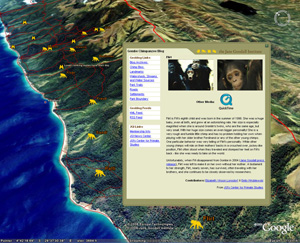 You can set Google Earth to show descriptive balloons each time a tour pauses at a placemark. This setting is useful if you want to tour a set of placemarks that have particularly interesting descriptions. It is also helpful when you create movies in Google Earth.
You can set Google Earth to show descriptive balloons each time a tour pauses at a placemark. This setting is useful if you want to tour a set of placemarks that have particularly interesting descriptions. It is also helpful when you create movies in Google Earth.To use this setting:
- Windows/Linux: Click Tools > Options. Mac: Click Google Earth > Preferences.
- Click on the Touring tab.
- In the Fly-To/Tour Settings area, adjust the Tour Pause slider in seconds, from 0 to 60, or enter any number in seconds.
- Check Show balloon when tour is paused.
No comments:
Post a Comment