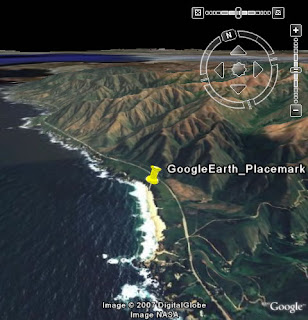 You can quickly email a view to others Google Earth users.
You can quickly email a view to others Google Earth users.To do this, navigate and tilt to obtain the exact view you want to share. Click File > Email > View or click Ctrl + Alt + E (
Learn more about sharing places.
Learn tricks and tips to explore your world more effectively in Google Earth.
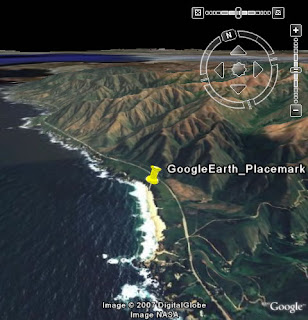 You can quickly email a view to others Google Earth users.
You can quickly email a view to others Google Earth users.
No comments:
Post a Comment