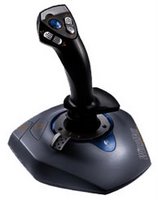 Using a mouse with a scroll wheel is an effective way to navigate in Google Earth , but it is only one way. Google Earth Version 4 also supports the use of different controllers such as joysticks. Navigating with these controllers can be more familiar to gamers, especially those who have used flight simulation products.
Using a mouse with a scroll wheel is an effective way to navigate in Google Earth , but it is only one way. Google Earth Version 4 also supports the use of different controllers such as joysticks. Navigating with these controllers can be more familiar to gamers, especially those who have used flight simulation products.You can use GForce navigation setting in Google Earth to simulate joystick navigation when you are using a mouse. Using a joystick or other controller with the GForce setting, you can use the yoke to fly like an aircraft. To change to GForce mode, type Ctrl (Command/Open Apple Key on the Mac) + G when the window focus is in the 3D viewer. The cursor becomes an airplane symbol when you are in this mode.
Also note that keyboard shortcuts allow you to move using your keyboard. Learn more about navigation.
3 comments:
In V4.0.2091 Beta the use of the Tools/Options/Navigation seems strange, with the check box for Controller only available in Toggle mode. I have connected a Saitek joystick that works, albiet very finicky,in G-Force mode but, while the Left/Right banking of the aircraft is correct, the Climb/Descend is backwards. Also an abrupt Pull-Up of the "Aircraft" will start it flying backwards. Does the Earth Joystick Controller software need some more refinement or settings, or is my Joystick at fault. The Saitek calibration test app. shows it working correctly.
Most joystick panels allow you to reverse the axis if you want. The feature will most likely be added to earth at some point in the future.
Post a Comment